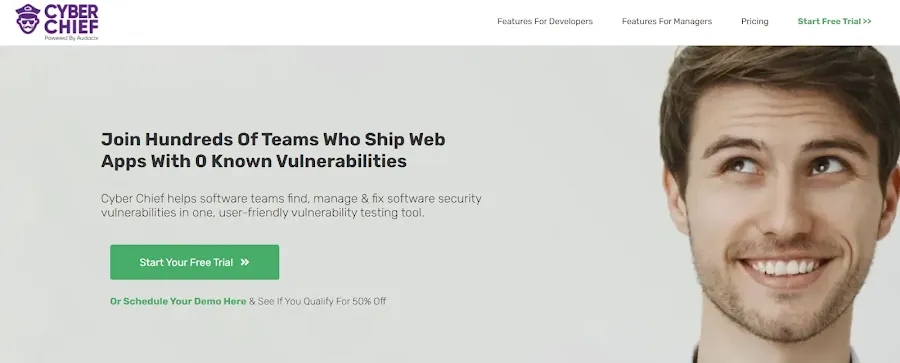I'm going to show you the top 10 best paid & free web application penetration testing tools based on 7 key assessment criteria.
According to Kevin Mitnick, "new security loopholes are constantly popping up because of wireless networking. The cat-and-mouse game between hackers and system administrators is still in full swing". This illustrates that today, there are many ways someone could hack into your web application, and hence it's important to know how to prevent this.
The majority of companies rely entirely on web applications for their business. These include both SaaS products for external customers and intewrnal web applications. In spite of this, many companies I speak to don't know how to optimize their web application security.
To protect your system from these intrusions, using web app pentesting tools, you can conduct several different types dummy cyberattacks to evaluate its security.
Web application penetration testing, often known as pen testing, is the process of simulating cyberattacks on a system in an attempt to gain access to sensitive data in order to determine if a system is secure.
In this article I'm going to review for you the most popular, innvoative and user-friendly automated web application penetration testing tools.
I'm specifically going to look at these automated pentest tools from the perspective of software developers and development teams with little or no in-house application security expertise.
What are web app penetration testing tools?
Businesses are constantly seeking advanced solutions to safeguard their web applications due to several cybersecurity threats in today's world.
Automated penetration testing or web application vulnerability scanning is one of those procedures that has already become an integral element of any competent security testing program.
As the name implies, a web application pentesting tool is software that focuses specifically on a web application rather than a whole network or enterprise.
Penetration testing for web applications is conducted by launching simulated cyberattacks both within and externally to get access to sensitive information.
Automated penetration testing tools enable you to identify security flaws in the complete web application and its components, such as the source code, database, and back-end network. This assists software developers in prioritizing the identified web app vulnerabilities and threats and devising mitigation techniques.
What are the types of web app penetration tests?
Typically, testing methods are classified as white box, black box, and grey box penetration testing.
But it's important to remember that not all automatic web pentest tools can perform all of these types of tests.
White box penetration testing
White box penetration testing, also known as crystal or oblique box pen testing, involves providing the tester with all network and system information, such as network maps, test user accounts AND access to your source code.
A white box penetration test is helpful for simulating a targeted assault using as many attack vectors as possible on specific computer systems.
This type of testing is performed by SAST or static automated scanning tools.
Black box penetration testing
In black box testing, the tester receives no information. Here, the pen tester mimics an unprivileged attacker's strategy for sensitive data searches.
As the most authentic scenario, this shows how an adversary without inside knowledge could target and compromise an organization. As a result, black box testing is typically the most expensive option.
Grey box penetration testing
Known as a translucent box test, this pen test shares limited information with the tester. The purpose of grey box testing is to help determine what level of access a privileged user could gain and the potential damage they could cause.
A grey box test combines depth with efficiency, and it can simulate either an insider threat or an attack that has breached the perimeter of a network.
Any automated security testing tool you choose should be able to conduct both black box and grey box scans. Such tools are referred to as DAST scanners or dynamic application security tools.
I would strongly recommend you that you get different, specialised tools to conduct static and dynamic scans on your web applications.

Want a quick check of the security holes in your app? (results only take 3 minutes)
Which tool is best for web application penetration testing?
There is no straight answer to this question, because each user of security testing tools has their own likes, dislikes, skills and experiences.
For example, a trained cybersecurity expert will like a tool with lots of flexibility, many plugins and hundreds of different settings they can tweak to run a very particular penetration test.
However, software developers want something that will quickly help them find and fix the security vulnerabilities in their web application so that they can get on with writing more code and building new features.
Because of the differing needs of the various users of web penetration testing tools, we will focus on automated penetration testing tools that software developers will find helpful.
What are the criteria to evaluate the best web app pentest tools for software developers?
It is the nature of penetration testers to be curious and have a desire to know how systems work.
However, and despite the increased application of AI in web application security scanners, these tools often lack a crucial characteristic - a hacker's mindset. It's for this reason my team always recommends that a good security testing regime should include a combination of automated pentesting software and manual penetration tests to identify vulnerabilities.
Having said this, how are you going to choose the automated pen testing tools that is best for your software development team?
I have used these key factors when assessing the tools in this article:
-
Possessing both dynamic and static scanners to identify vulnerable codes and attack web applications.
-
Detects vulnerabilities in your application's languages and provides fixes, with code snippets where possible.
-
An organized dashboard that provides an overview of the security posture of your application.
-
An automated vulnerability management system that detects vulnerabilities and manages them automatically to help developers assign accountability, collaborate and prioritize the bugs need to be fixed first.
-
An easy-to-use vulnerability scanner that offers one-click (or even zero-click!) vulnerability scans instead of requiring scripts and plugins to be maintained.
-
Cloud-based vulnerability scanner to alleviate software developers' installation headaches.
An integrated scanner for DevOps and CI/CD pipelines.

Are open source penetration testing tools better than paid tools?
Finding the right online pentest tools is one of the most crucial decisions that you can make with respect to your application security tool stack.
Anecdotal evidence points to many people relying solely on open-source security tools. But are they actually the best option?
As far as my experience goes, I would say no.
Although open-source and free testing tools are wonderful (usually because they're free!), there are numerous situations when they are just inadequate.
Before deciding on what might be the best application security tool for your software team, it's a good idea to step back and precisely define your testing requirements. While an open source tool may satisfy your budgetary constraints, paid/commercial tools may be more effective and actually end up costing you less in the long run.
Often, open-source tools are nothing more than the barbones framework for security testing. In order to test your web apps using those tools, you need to remove your engineers from building your core product towards building a customized security framework.
You have to ask yourself, is this the best use of one of your most scarce resources - skilled people?
And are you creating extra technical debt for yourself that is going to cost you more in the medium term future and actually give you less in terms of strengthening your security posture? After all, you're unlikely to have the depth of security expertise in your team that many of these commercial tool vendors have, right?
Often, the creation of tests is made simpler by using paid pen test tools. With their built-in object-recognition improvements, reports, monitoring, and defect integration, they are ready to go, without the need for configuration. Having such features allows you to manage your web application lifecycle in a comprehensive manner.
In light of this, another question arises:
Are open-source automated pentest tools cost-effective?
Not always.
In the current age of rapidly developing devices and operating systems, maintaining your own automated pentest tool will require added time, energy, and resources.
Paid pen test tools offer lower costs of ownership since they are easier to implement and have fewer administrative requirements.
Using open-source tools is great. However, they can't always replace paid penetration testers. It just boils down to picking the right tools for your needs, regardless of whether they are open source or require a paid subscription.
Are all web app pentest tools automated?
These days, most web app pentest tool are automated. Obviously, these are different to manual web application penetration testing services!
An automated web application pen testing tool allows you to scan multiple apps in lesser time and at a lower cost (especially compared to the cost of a manual pentest), hence, preventing blown-out software development deadlines.
As your web applications become more complex and development velocity increases, an automated penetration testing tool aids in averting the type of security breach that culminates in negative publicity, legal issues, and substantial financial losses.
Many penetration testing tools are not easy to integrate with your CICD or DevOps pipelines because they require manual configuration of hundreds of plugins and settings before each security scan. My ranking of tools below has given high importance to this feature.
In spite of this, automated penetration testing tools will not detect all threats. These systems provides protection against a range of threats, but they do not offer as much analysis as compared to manual penetration testing services.
Compatibility issues are another potential disadvantage of automated penetration testing. Your web app may not be compatible with some automated penetration testing tools. Some penetration testing tools may not be able to login to your web app to conduct grey-box vulnerability scans.
This is why, manual penetration testing-as-a-service has long been a key component of application security.
Can all penetration testing software be used for website penetration testing?
Usually, yes. Finding and fixing client side attack vectors on static websites is a lot easier than running the same security tests on a complex web application.
I would go as far as saying that running a quick, black-box website pentesting tool on your static website is more than sufficient, very unlike what is really required to keep your web applications secure.
Remember, the process of keeping websites safe should also be continuous. The security process for your website, just like your web app, should include:
-
Finding vulnerabilities before they are exploited by attackers,
Resolving all critical issues,
Risk monitoring and management.
Will these vulnerability assessment produce reports that I can give to my customers?
A very critical part of the automated penetration testing process is the communication of the results and recommendations for improving the security level of web apps and APIs.
As you know, reports from manual tests are predominantly aimed at helping your dev team recreate and fix vulnerabilities like cross site scripting, SQL injection and others.
However, it is crucial that any web app vulnerability scanning tool not only provide you these detailed reports, but also provide you the ability to communicate your security posture to stakeholders within and outside your organization.
In this regard, it is crucial that the report summarizes all the activities, findings, and recommendations in an easy-to-understand manner.
While some penetration testing tools generate reports of vulnerability assessments, most do not.
In just two clicks, Cyber Chief provides you with detailed and organized pen testing reports that you can easily assess and understand as well as give them to your clients for the best customer service possible.

Which security vulnerabilities do web app penetration testing tools find?
The use of an automated pen testing tool can be very valuable in identifying flaws in web applications, but it is also important to keep in mind that every business have their unique needs.
Penetration testing is not a one-size-fits-all solution - much less so when you try and automate it. For this reason, I would recommend jotting down your different needs and requirements and choosing a pen testing tool that offers the kind of testing most beneficial to you.
While most tools will perform and active and passive assessments of your web app, APIs and cloud infrastructure to find OWASP Top 10 vulnerabilities. The following are a few security vulnerabilities detected by good pentesting tools with top-notch gray box scanner systems:
Password vulnerabilities:
You can compromise your critical assets and systems easily if you use weak or default passwords or those that can be cracked using brute force password cracking techniques. By using an automated penetration testing tool, you can identify this very critical vulnerability.
Unpatched and outdated web application frameworks:
In order to protect your web applications, it is vital that you update the open source frameworks used in your applications on a regular and consistent basis. It is very common for attackers to exploit outdated packages with known vulnerabilities to breach an application or website. This type of attack is known as a supply chain attack.
Any successful security testing tool should identify missing patches. But be careful of the ones that provide instant virtual patching functionality, because this would mean that you're providing access to your code base.
Using such services on infrastructure is usually alright, as long as you have the right testing regime in place.
Vulnerabilities in encryption, authentication, and authorization:
Data encryption ensures the security of data storage, transmission, and communication. When software teams do not encrypt their data using SSL, TLS, and other secure protocols, they leave their web application vulnerable to attacks.
And we all know that poor encryption is one of the most common web application vulnerabilities, because it can lead to many successful man-in-the-middle type attacks.
In order to gain access to sensitive data, hackers most commonly exploit authentication and authorization flaws, such as a broken access control system, abuse of session management privileges, etc.
SQL injection vulnerabilities:
Software programming vulnerabilities are one of the most effective ways for hackers to target a web application. SQL injection attacks are one of the most commonly used attack vector against web applications.
In this case, malicious commands are executed in order to instruct backend database servers to retrieve information. This technique is commonly used by attackers to inject malicious payloads (codes, commands, scripts, etc.) into web applications to exploit SQL injection flaws.
The unfortunate fact is that SQL injection is one of example of vulnerabilities for which patches have existed for a long time, but because they are not utilised and tested often enough the vulnerability goes undetected and is eventually exploited by an attacker.
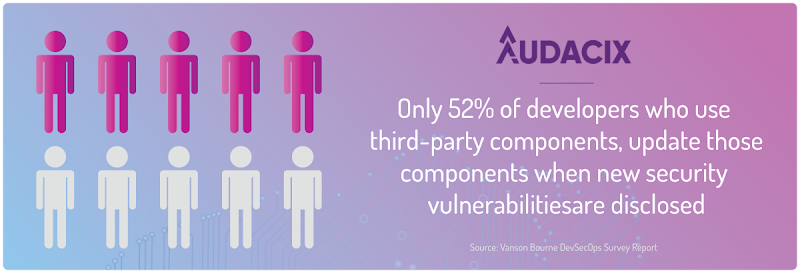
Vulnerabilities in session management:
The use of session management controls such as cookies improves user-friendliness in a web application by preventing continuous logins and outs as well as by storing user preferences and recording user activity. The controls are, however, susceptible to being exploited by hackers attempting to hijack sessions and gain greater access.
TLDR; Best web application penetration testing tool (paid)
Cyber Chief
In order to protect your network infrastructure from hackers, you should first understand the SaaS security vulnerabilities that they see.
The good news is that Cyber Chief will not only show you the security vulnerabilities that hackers will exploit, but it will also show you the ways to fix them!
It doesn't take years of expertise to identify cybersecurity flaws in your cloud or SaaS applications. With a simple click, you can scan your infrastructure for tens of thousands of vulnerabilities so you can patch them before releasing your next version.
Compared to other penetration testing tools, Cyber Chief is unique. It's an AI-driven automated pentesting tool that ensures that your software is shipped swiftly with zero known vulnerabilities.
Cloud software security flaws have the irksome tendency to reappear, much like functional defects. As a result, Cyber Chief's vulnerability records each have a comment history and information on who and how it was previously fixed. This saves your team a truckload of time, because they have known-working fix at their fingertips without having to waste hours on Google.
With Cyber Chief's one-click vulnerability scanning and smart vulnerability management solutions, your software development team will be able to secure their web applications and infrastructure even if they lack application security skills!

TLDR; Best open source web application penetration testing tool (free)
Owasp ZAP
OWASP Zap is one of the most poopular open-source pen testing tools for Windows users. It detects security vulnerabilities in web applications.
Once you have a working app, you can immediately test it with Zap, without having to wait until its deployment. It can also be used to scan security issues in your CI/CD pipeline as it is easy to automate.
Additionally, OWASP Zap has a desktop user interface (UI) and a cutting-edge Heads Up Display (HUD) that allows you to manually utilize it to discover more about security testing.
What are the top open source web app penetration testing tools?
OWASP Zap (Zed Attack Proxy)
OWASP Zap Pros:
It is being actively maintained by software experts.
Users can participate and contribute towards enhancing it.
OWASP Zap Cons:
Documentation processes are lacking.
-
It can't truly compete with tools that are paid and have a large development community.
Wireshark
Wireshark Pros:
-
Excellent for security testing and troubleshooting bugs..
Simple traffic analysis.
Wireshark Cons:
Complex and inconsistent interface.
Changes to the data payload are challenging.
Wapiti
Wapiti Pros:
Checks script for vulnerabilities by injecting payloads.
Easily finds several vulnerabilities.
Wapiti Cons:
Does not check the program's source code.
It is unable to identify many basic security weaknesses.
SQLmap
SQLmap Pros:
Verifies the applicability and validity of the data.
Automates tests with SQL Injection techniques.
SQLmap Cons:
Poor user interface.
Unable to counter complex attacks.
Nmap
Nmap Pros:
-
Extremely versatile for identifying network-related vulnerabilities.
-
Essentially a network protocol analyzer first with other features bolted on.
-
Integrates with the Zen-map GUI to create visual network maps.
Nmap Cons:
Processing complicated scans require more time.
A limited number of features and NSE scripts.
What are the top paid web app penetration testing tools?
Cyber Chief
Off the bat, I need to make it clear that Cyber Chief is a tool built for software teams who want to shift left with application security. It's user-friendly approach to helping developers handle OWASP Top 10 and SANS CWE vulnerabilities as early as possible is what has earned it mainly 5-star reviews over the years.
So a word of warning if you're a cybersecurity expert - this tool might not be for you.
Cyber Chief Pros:
- Built for software development teams who need a "plug-n-play" vulnerability testing tool.
- Integrations frictionlessly with DevOps/CICD software deployment pipelines.
- Performs APIs vulnerability scanning in addition to web apps.
- Simple to set up and promotes team accountability.
- Outstanding support team.
- Extremely user friendly with almost zero configuration or plugin setup required.
- Isolate issues to each application environment by creating customised workspaces.
- Helps you stay in compliance with your SOC 2 certification and/or ISO 27001 certification.
Cyber Chief Cons:
-
Might not be a good choice for in-house security teams who need more flexibility.

Acunetix
Acunetix Pros:
Well-known brand.
GUI-based so easier to use than some other tools.
Excellent possibilities for configuring your own scans.
Acunetix Cons:
Lack of user support.
The customer care team has a slow response time.
Expensive and requires multi-year contracts.
Metasploit
Metasploit Pros:
Reliable tool for accurately automating your work.
-
Useful for those practicing security exploitation and pentesting.
Many plugins and settings to configure to tune scans.
Metasploit Cons:
Not very user-friendly.
Lacking the most recent vulnerabilities.
-
It is challenging and time-consuming to find the appropriate module.
Tenable.io
Tenable.io Pros:
Comprehensive view of IT operation and environment.
Frequently updated to include new features.
-
Best when used with the whole Tennable suite by in-house security professionals.
Tenable.io Cons:
Unsatisfactory dashboard navigation.
More costly than other commercial tools.
Netsparker
Netsparker Pros:
GUI has improved over time.
Some API scanning is possible.
Standalone licenses to deploy on individual machines.
Netsparker Cons:
Support is limited to Swedish and English speakers.
Limited plans and features.
-
Users often report trouble with performing authenticated (grey-box) scans.

Do I need a different tool for API pentesting?
APIs are equally susceptible to misuse, threats, manipulation, and criminal activity, like other components of a modern web app.
Due to the growing number of threats associated with APIs, and hence it is crucial for you to take appropriate security measures.
Nevertheless, most open source tools for API testing require a lot of configurations that are often difficult to understand.
The Cyber Chief API scanning tool is very user-friendly, so even those with no experience in cybersecurity will love it.
Cyber Chief is an automated pentesting tool that is compatible with both web browsers and APIs. This tool performs a deep inspection to identify even the smallest vulnerabilities and create bug-free, alluring software systems!
Do I need to do anything else to improve my web application security?
Many SaaS companies still erroneously assume that their web apps and APIs are safe and secure just because they are hosted on a cloud platform like AWS and because they might be doing one, periodic security-related activity.
But answer this: do you lock your car once a day and assume that it will never be broken into, or do you lock it every time you park and leave the car?
Similarly, for web apps, SaaS applications, serverless apps, basically any type of software, you should perform security activities at various points in your software development lifecycle. Otherwise, you could have gaping security holes and not even know about them.
A minimum best-practice application security structure for SaaS companies needs to look include these elements:
- Static vulnerability scanning - this tool integrates with your git repository, reads your codebase and tells you which lines of code/containers are vulnerable.
- Dynamic vulnerability testing - or automated pentesting tools that we've covered here. These should be run on a schedule or from your CICD/DevOps pipelines to scan new or updated application environments.
- Manual pentesting - this is a 2-4 week exercise where a very intelligent penetration tester manually finds vulnerabilities in your applications. You might want to do a manual penetration test once a quarter or every 6 months.
- Cloud console pentests - these are a very different set of tests that help find gaps and lock down your cloud console environment.

What should be my next step?
Web application security is essential to prevent data theft, interruptions in business continuity, and other harmful consequences of cybercrime.
There are several responsibilities that come along with web app security.
Cyber Chief is a unique web application penetration testing tool that reveals the vulnerabilities in your system that a hacker can see and exploit. This AI driven tool also shows you numerous effective ways to fix these vulnerabilities.
Patching for vulnerabilities is frequently thrown to us in huge buckets. This frequently results in lengthy disregard for security patches.
You no longer need to trawl through Google's libraries to discover how to patch security flaws in your cloud applications. Cyber Chief offers best-practice solutions for the security testing for all important software-related vulnerabilities.
Cyber Chief stands out from other pentesting tools in dividing security tasks into smaller units that may be finished as part of your regular sprints. Less security effort each sprint, more overall app security resilience!
Head over to Cyber Chief and start your 14-day see how it works today.